Shopify
Installation Guide
Merchant Prerequisites
- Merchants must have an active Shopify store with a valid subscription plan to process payments.
- Merchants need an account with Amwal, the payment service provider. You will require a Merchant ID and Secret Key to complete this setup.
PrerequisitesIf you don't yet have Amwal Merchant account (either SANDBOX or PRODUCTION), please refer to our Amwal Integration Key guide..
Application Link
Click the link to open the app page. Then, Click on Install followed by the following steps to complete the installation process.

Amwal Payment - Shopify Application
Shopify Admin Store
You will then be redirected to your Shopify admin login page to confirm and complete the installation of the Amwal Payment application.
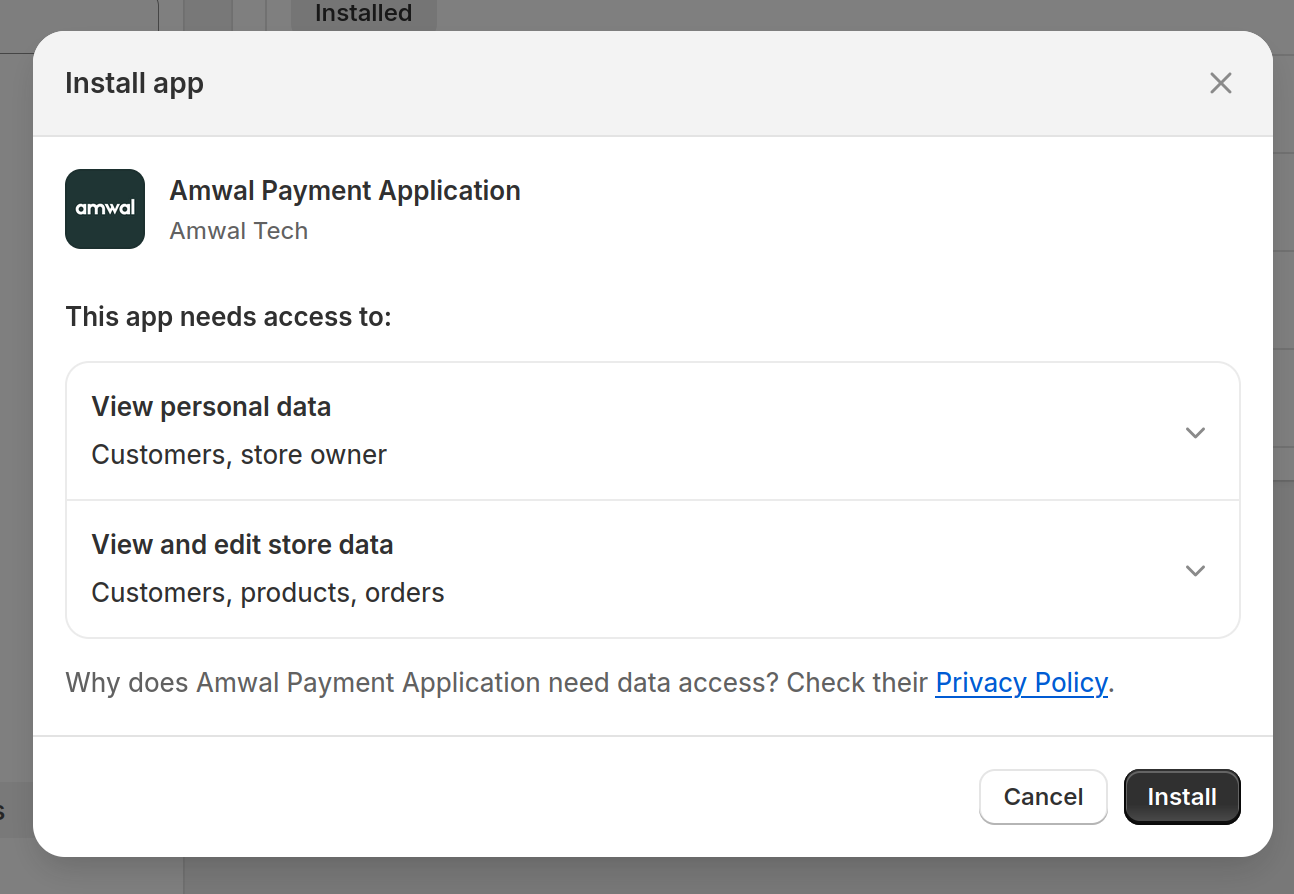
Amwal Payment - Install Application
After granting the required permissions to install the application, you’ll be redirected to the Amwal Settings page to complete the configuration process.
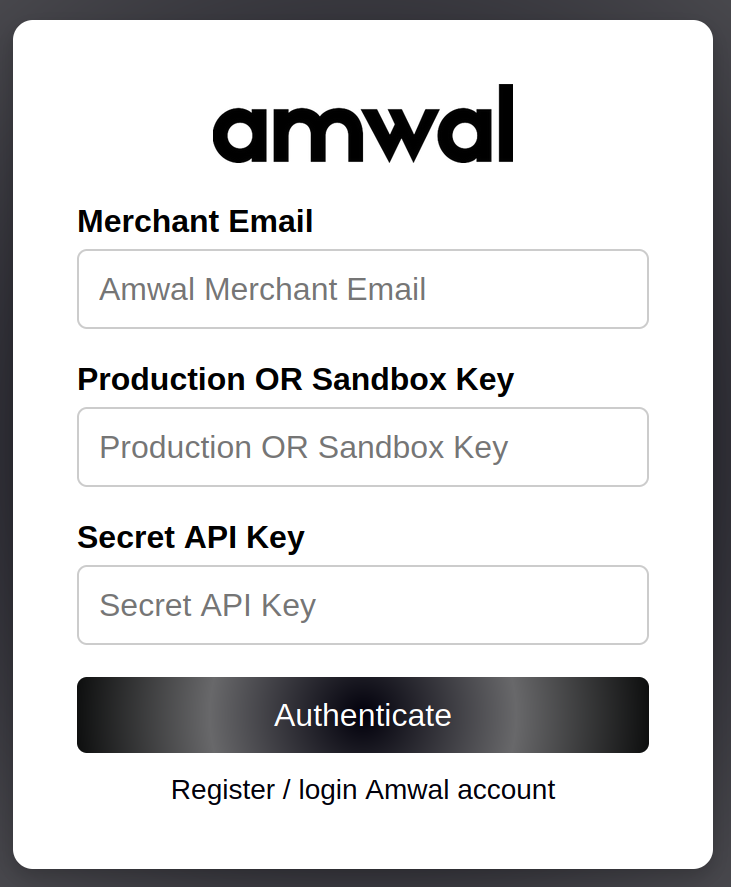
Amwal Payment - Settings
Amwal Merchant Configuration
You can find a detailed explanation of the supported key types in this section
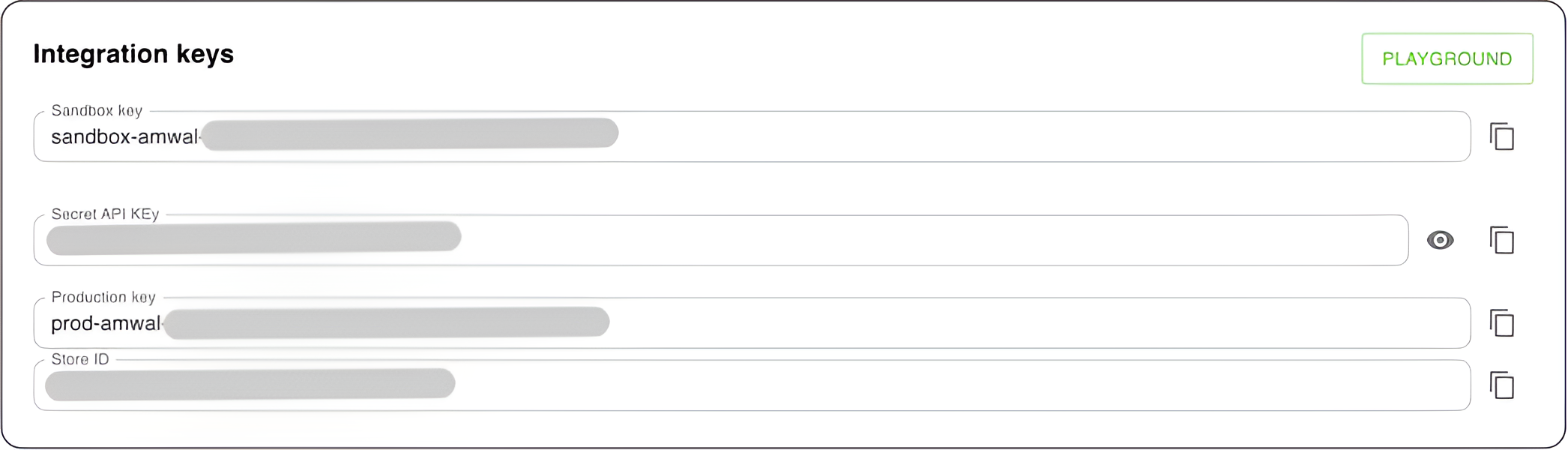
Amwal - Merchant Account
After entering the required information and clicking Authenticate, you will be redirected to your Shopify admin store.
Select the desired card icons to display on the Shopify checkout page, disable test mode, and click the Activate button.
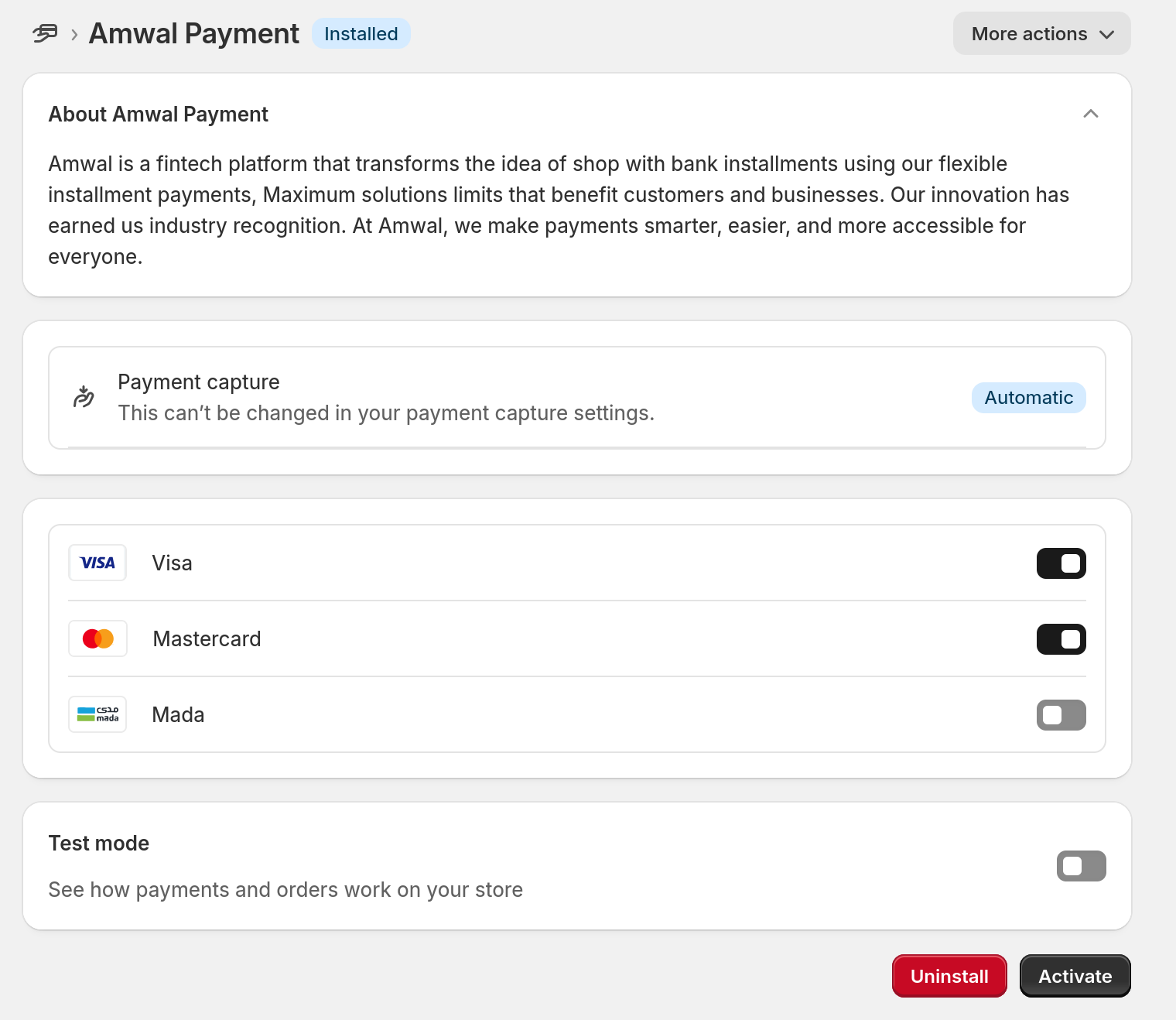
Amwal Payment - Shopify Admin → Settings→ Payments→ Amwal Payment
NoteActivating the Test Mode option will cause orders to be marked as test orders within the Shopify system.
Finally, the Amwal Payment option will appear in your Shopify Admin under Settings → Payments.
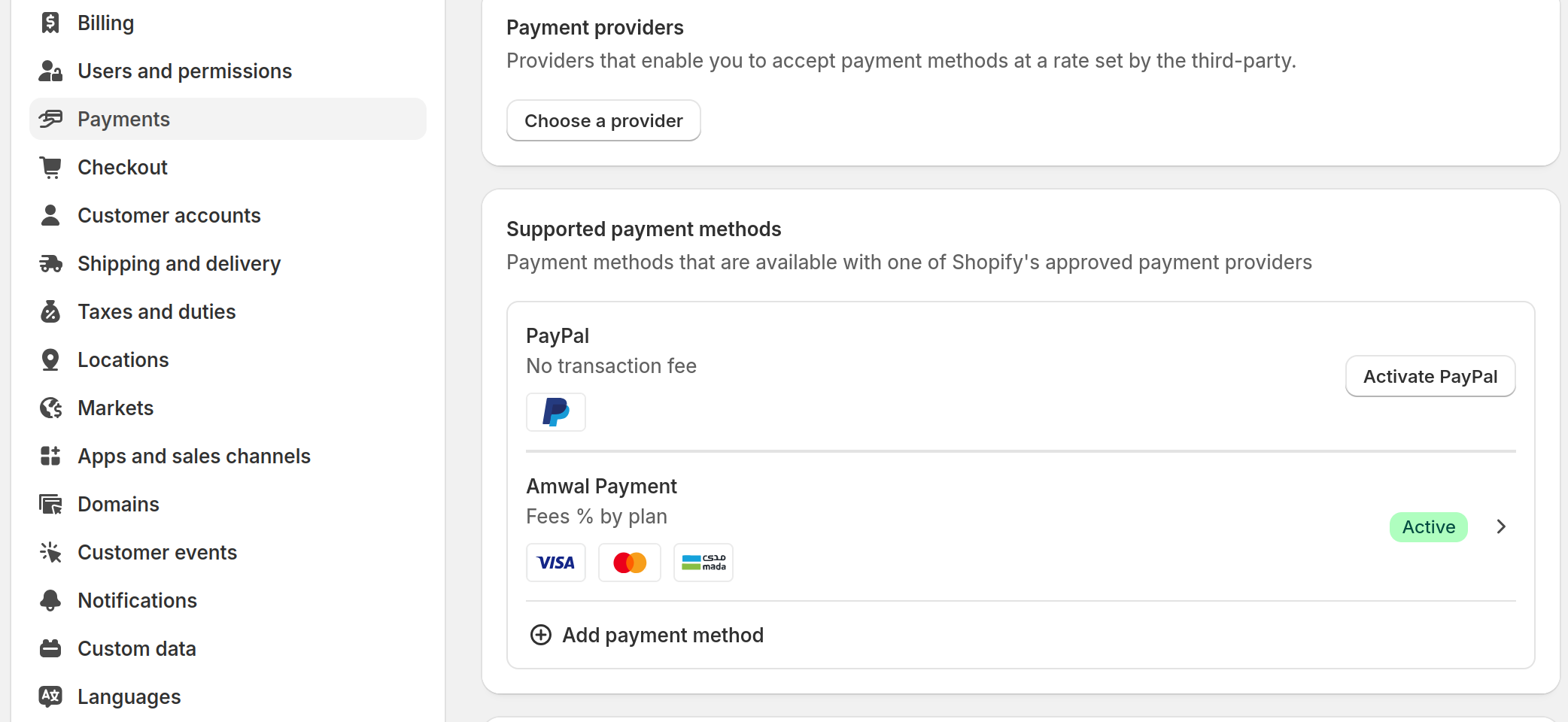
Amwal Payment - Shopify Admin → Settings→ Payments
NoteShopify’s transaction fees vary based on your selected Shopify plan.
Checkout an Order
The end-user can add items to their cart, proceed to checkout, and enter their customer information. At the payment step, the Amwal payment option will appear as 0% credit card installments, + 2% miles/rewards or “0% تقسيط بالبطاقات الائتمانية، حتى 2 % أميال/مكافآت”. They can select this payment method and click the Pay Now button to complete the purchase. They will then be redirected to the Amwal Payment page to securely complete the payment process.
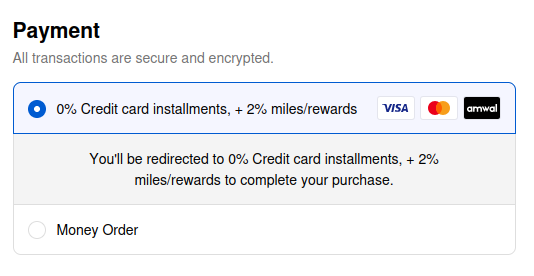
Amwal Payment - Checkout
Updated 4 days ago