Online Refund Process
This guide provides step-by-step instructions for initiating a refund online with Amwal in Magento.
Step 1: Access Admin Panel
- Log in to the Magento Admin Panel.
Step 2: Manage Orders
- Go to
Sales>Orders.
Step 3: Locate the Order and Access Invoice
- Find the order you want to process a refund for.
- Click on the order to view its details.
Screenshot:
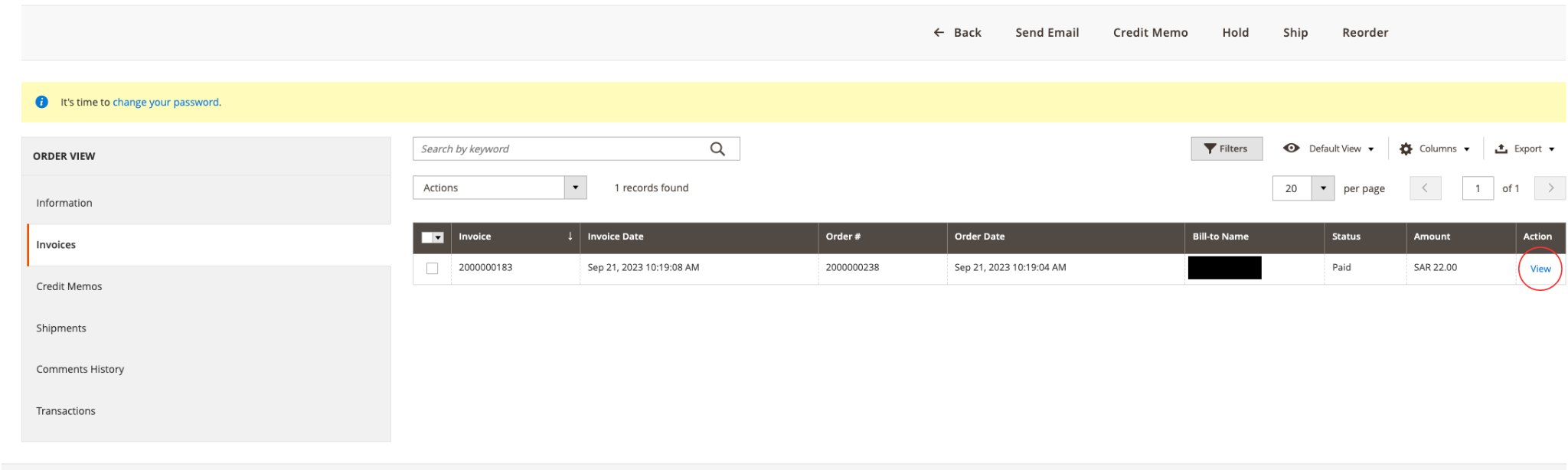
Step 4: Create a Credit Memo from Invoice
- Inside the order, locate the invoice and click on it to view the invoice details.
- Click on the
Credit Memobutton to create a credit memo.
Screenshot:
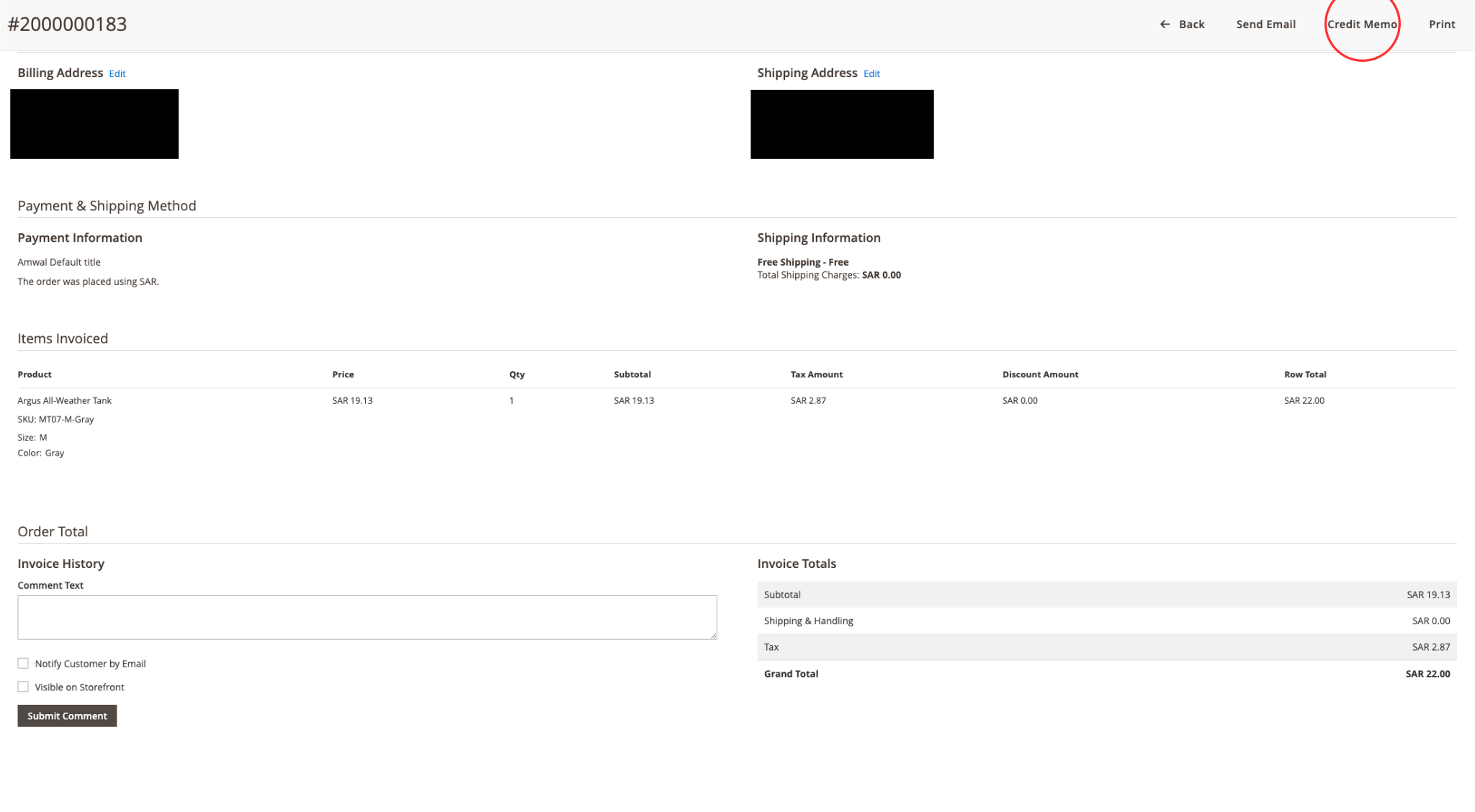
Step 5: Select Items for Refund
- Choose the items and quantities to refund by marking the checkboxes next to each item.
- Specify the refund amount for each item.
Screenshot:
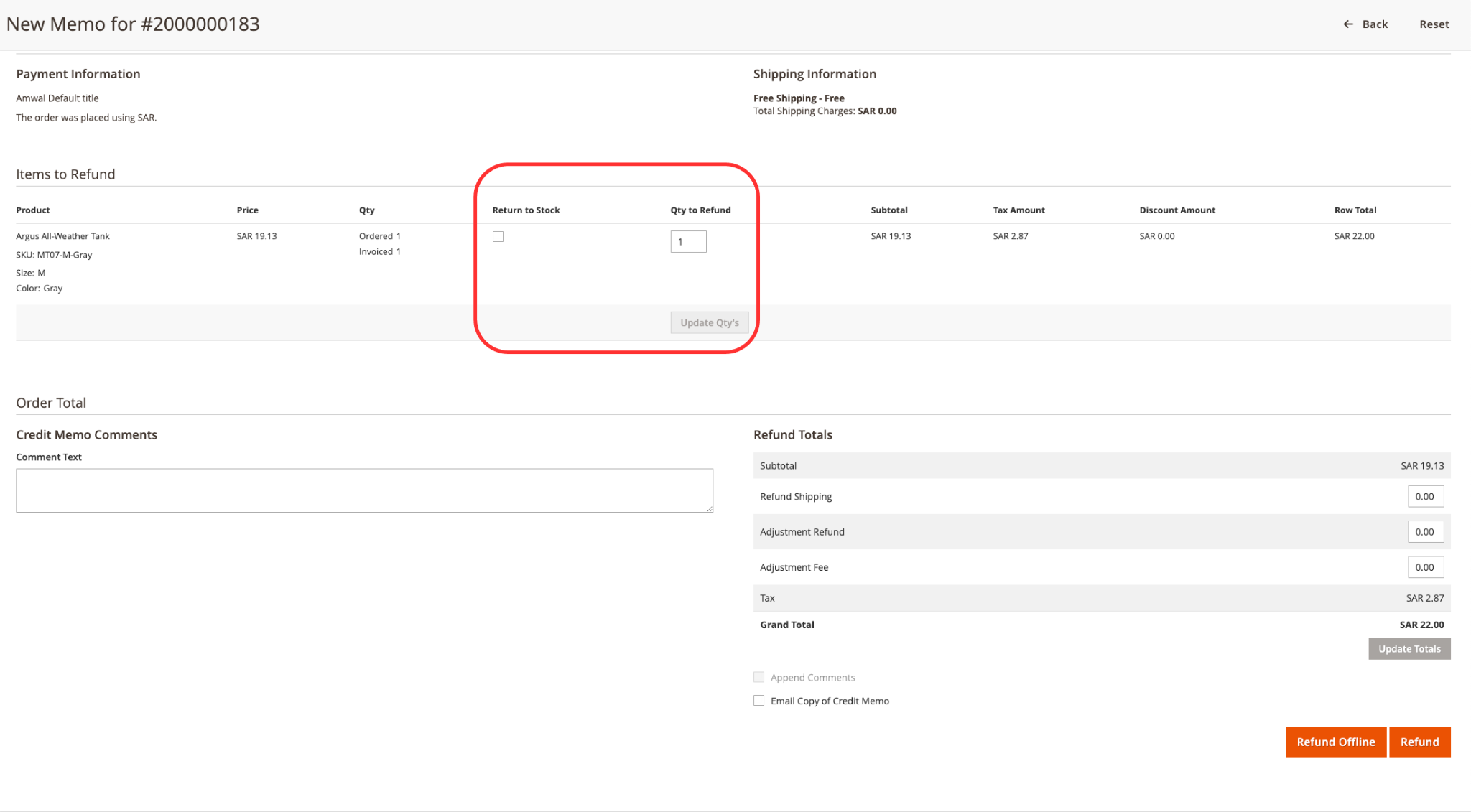
Step 6: Apply Refund
- Enter the refund amount for each item, considering any partial refunds.
- Click in the refund button to refund with Amwal
Hint: if you click on refund offline instead, the refund won’t be processed by Amwal automatically. You will need to do that separately on Amwal merchant dashboard.
Screenshot:
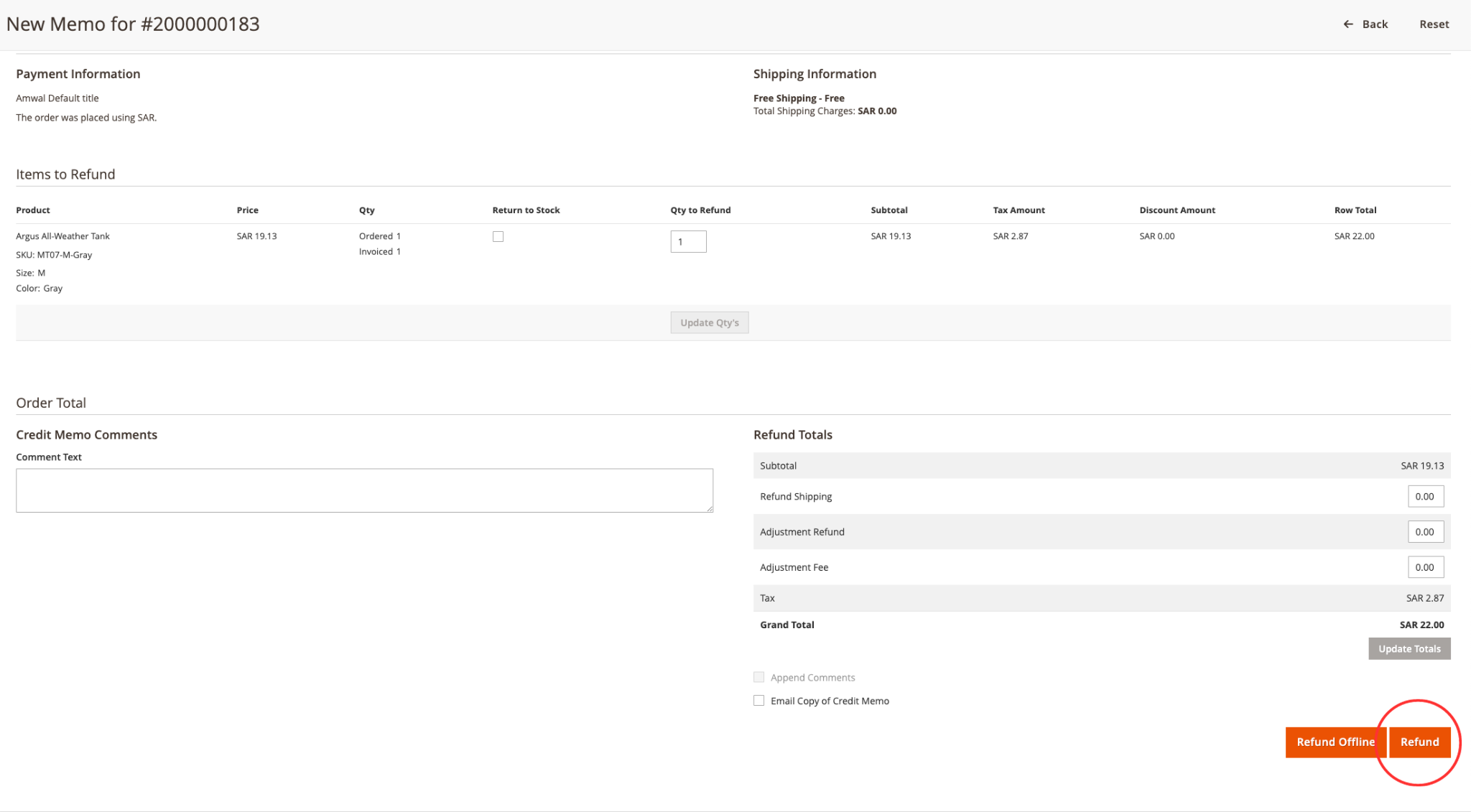
Step 7: Review Refund Status
- Monitor the refund status and ensure the refund is processed correctly.
Screenshot:
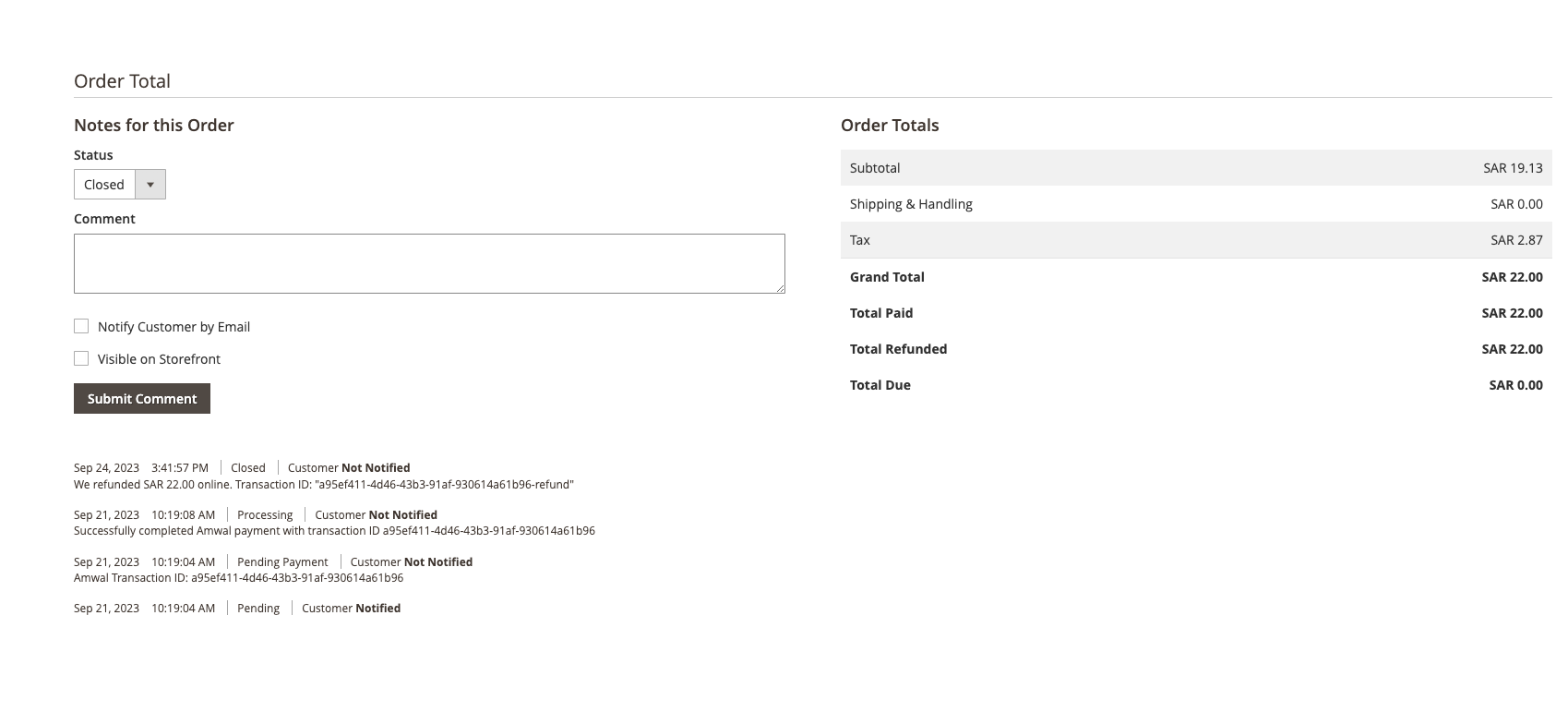
Updated 4 months ago