👋 Introduction
Amwal is Saudi Arabia’s leading platform for seamless bank installment, empowering merchants and customers with smarter, more flexible ways to pay.
Reach-outFor general inquiries, contact us at [email protected]
For business-related discussions, reach out to [email protected]
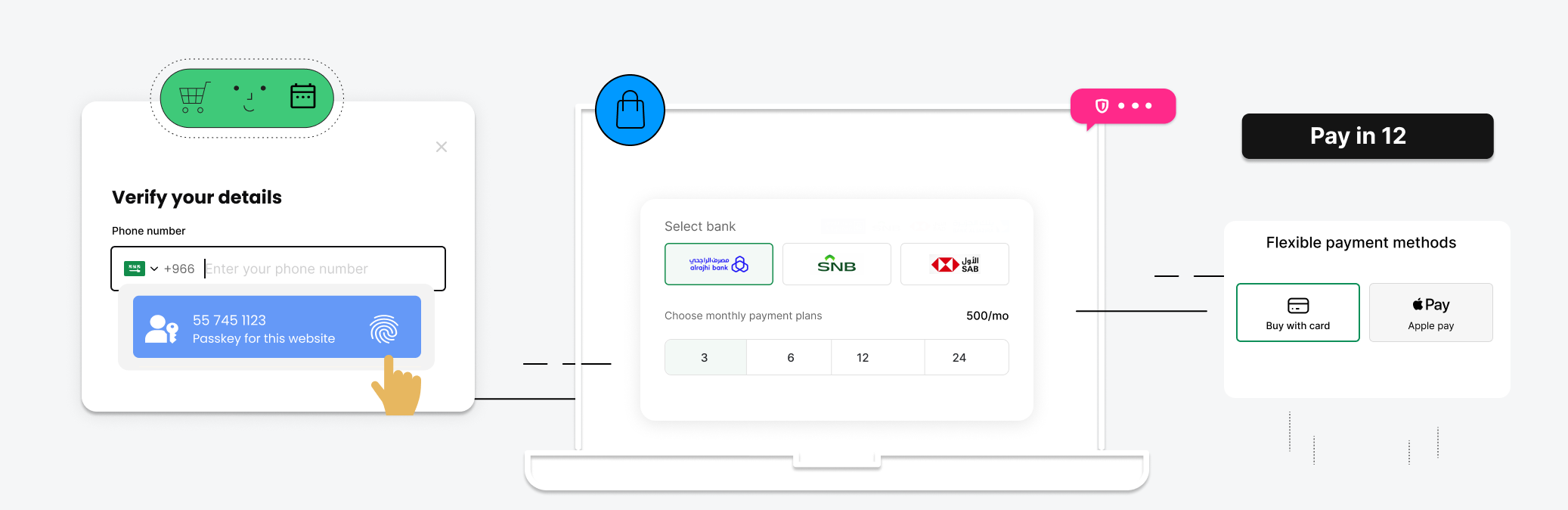
Amwal supports two primary options
Amwal has two models that allow merchants to offer convenience and flexibility without compromising on speed or security.
Shop now and pay later - Split purchases into 3, 6 & 12 installments with credit cards. Currently supports Al Rajhi Bank and SNB with more banks coming soon.
Biometric 1-click checkout with full upfront payment OR bank installments. Complete transactions instantly using Visa, Master-Card, or Mada cards.
🏦 Bank Installments
Sharia ComplianceAll bank installments are compatible with the provisions of Islamic Sharia, where a commodity is bought and sold in the form of tawarruq or Murabha.
Shop now and pay later, allows customers to split their purchases into 3,6 & 12 installments with their credit cards.
Amwal currently supports installment through two of Saudi Arabia's leading banks, Al Rajhi Bank and SNB (Saudi National Bank), offering customers trusted and flexible installment option at checkout. Please check with us as we add more banks to our network
Installment Plans Setup
To enable installment plans in your merchant account, please contact Amwal Sales or Amwal Support for business activation.
Installment Transaction RequirementsCustomers must have a credit card issued by one of the approved banks and sufficient credit limit to cover the purchase amount before completing the transaction.
💰1-click Pay in Full
Biometric 1-click checkout flow with Bank Installments or full upfront payment , that allow the customers to complete the transaction instantly using Visa, Master-Card, or Mada cards.
Key Features:
• Instant biometric authentication
• Support for all major card types (Visa, MasterCard, Mada)
• Option to choose installments at checkout
• Seamless one-click experience
Updated 4 months ago