🔐 Production Key
To obtain your Production Key for live Installment transactions, follow these steps:
1. Go Live
Click "Go Live" in your store to begin the activation process.
2. Submit Details
Fill out the required form with your business details and information.
3. Review Process
Amwal will review your submission and send an email with either:
- ✅ Approval
- 🔄 Additional actions required
4. Get Your Key
Once approved, a new Production Key field will appear in the Integration tab. Copy this key and use it as your merchant-id.
Integration Setup
Once you receive your Production Key:
- Navigate to your Integration tab in the dashboard
- Locate the new Production Key field
- Copy the key value
- Use this key as your
merchant-idin your Amwal Live configuration - Ensure you're using the same domain provided in your Go Live form
Visual Guide
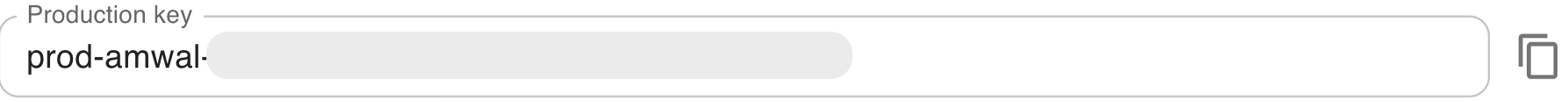
Important: Domain RequirementUsing your Production Key requires using the same domain provided in the Go Live form. Make sure your live environment matches the domain you specified during the approval process.
Updated 4 months ago