Transactions
The Transactions page allows users to view and manage all transactions processed through the platform. It provides a comprehensive list of transactions with essential details and actionable options.
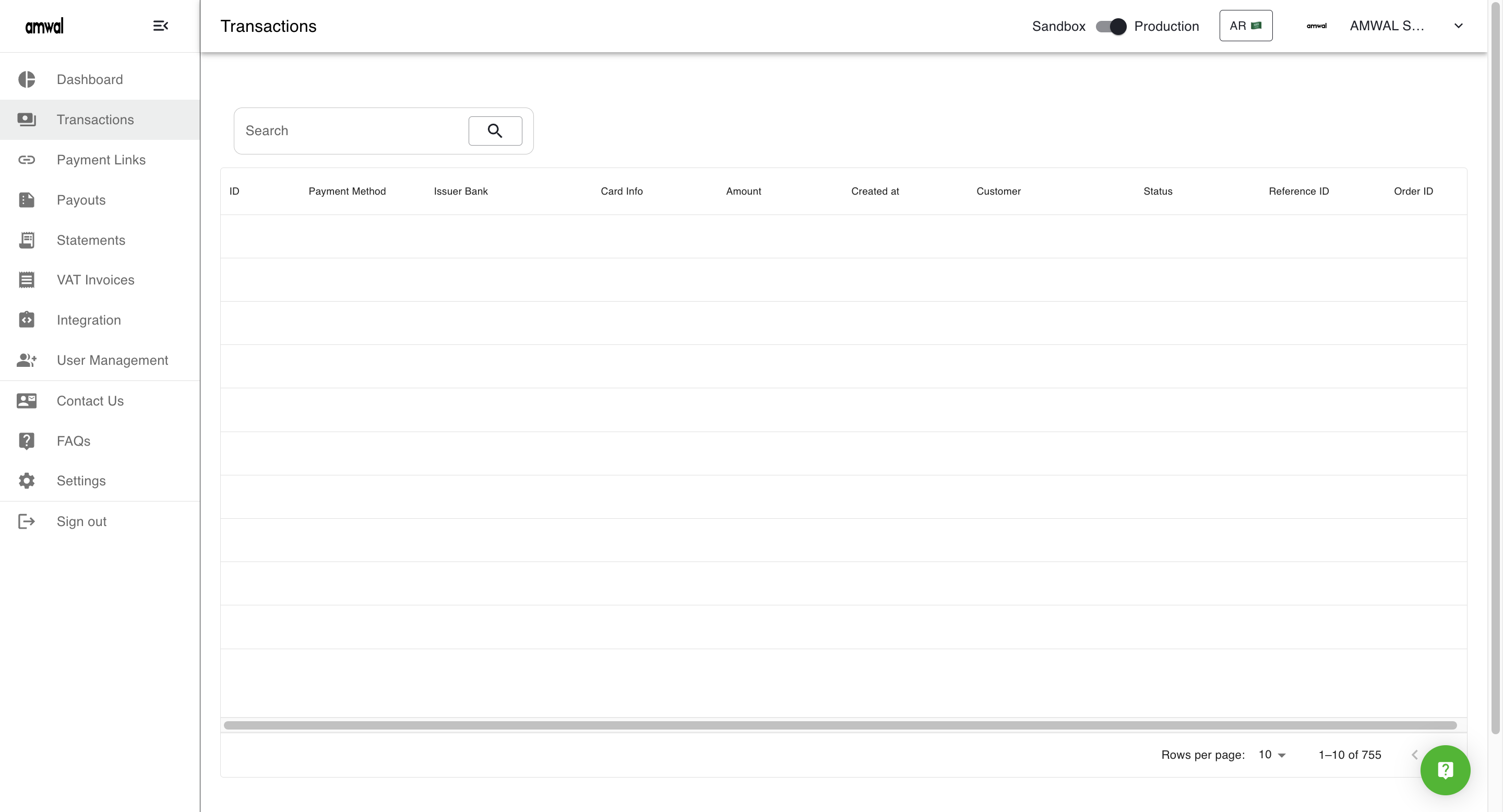
Key Features
Work in the Right EnvironmentEnsure you're in Sandbox for testing and Production for real transactions.
Transaction List Overview
What You’ll See:
- ID: Unique transaction identifier.
- Payment Method: How the payment was made (e.g., Apple Pay).
- Amount: The transaction amount in SAR.
- Status: lists the successful transactions .
- Date: When the transaction occurred.
- Customer Info: Contact details of the customer.
Quick Actions
Refunds
You can view a step-by-step guide to processing a refund here.
Be Prompt with RefundsAlways process refunds within the allowed timeframes to avoid issues.
Search & Filter
- Use the Search Bar at the top to quickly find specific transactions.
- Pagination: Control how many transactions you see on one page using the dropdown at the bottom.
Updated 3 months ago