Magento
Install the Amwal Checkout Magento Plugin
Installation
Post-Installation Setup
After adding the plugin, run these commands from your Magento root directory:
# Enable the module
bin/magento module:enable Amwal_Payments
# Apply database updates
bin/magento setup:upgrade
# Compile dependency injection
bin/magento setup:di:compile
# Deploy static content
bin/magento setup:static-content:deploy -f
# Clear cache
bin/magento cache:flush
DDEV users:Replace
bin/magentowithddev magento
✅ Installation Complete!
That's it! You've now successfully installed the Amwal Checkout plugin to your Magento store.
📌 Required Configuration
After installation, you must configure the plugin to enable checkout functionality:
Choose Your Integration Type
Quick Setup - Minimal configuration for basic functionality
- Go to Magento Admin → Amwal Payment Method
- Enter your Merchant ID
- Select module type as Lite
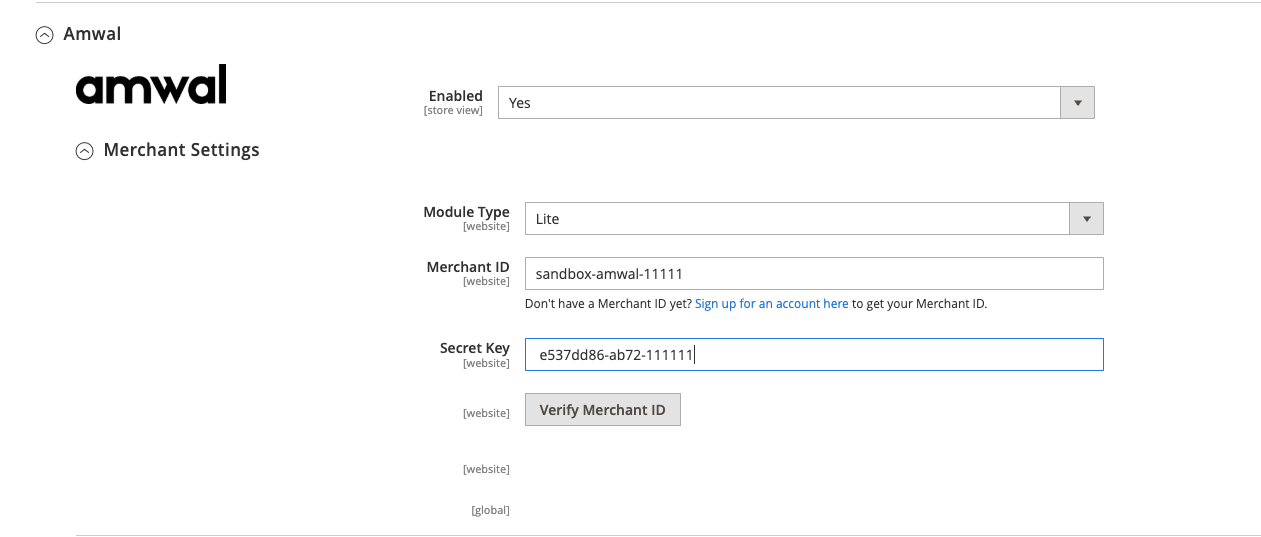
Updated 4 months ago