Opencart
Installation Guide
1. Download plugin from opencart marketplace
Here's a link of Amwal plugin in opencart marketplace
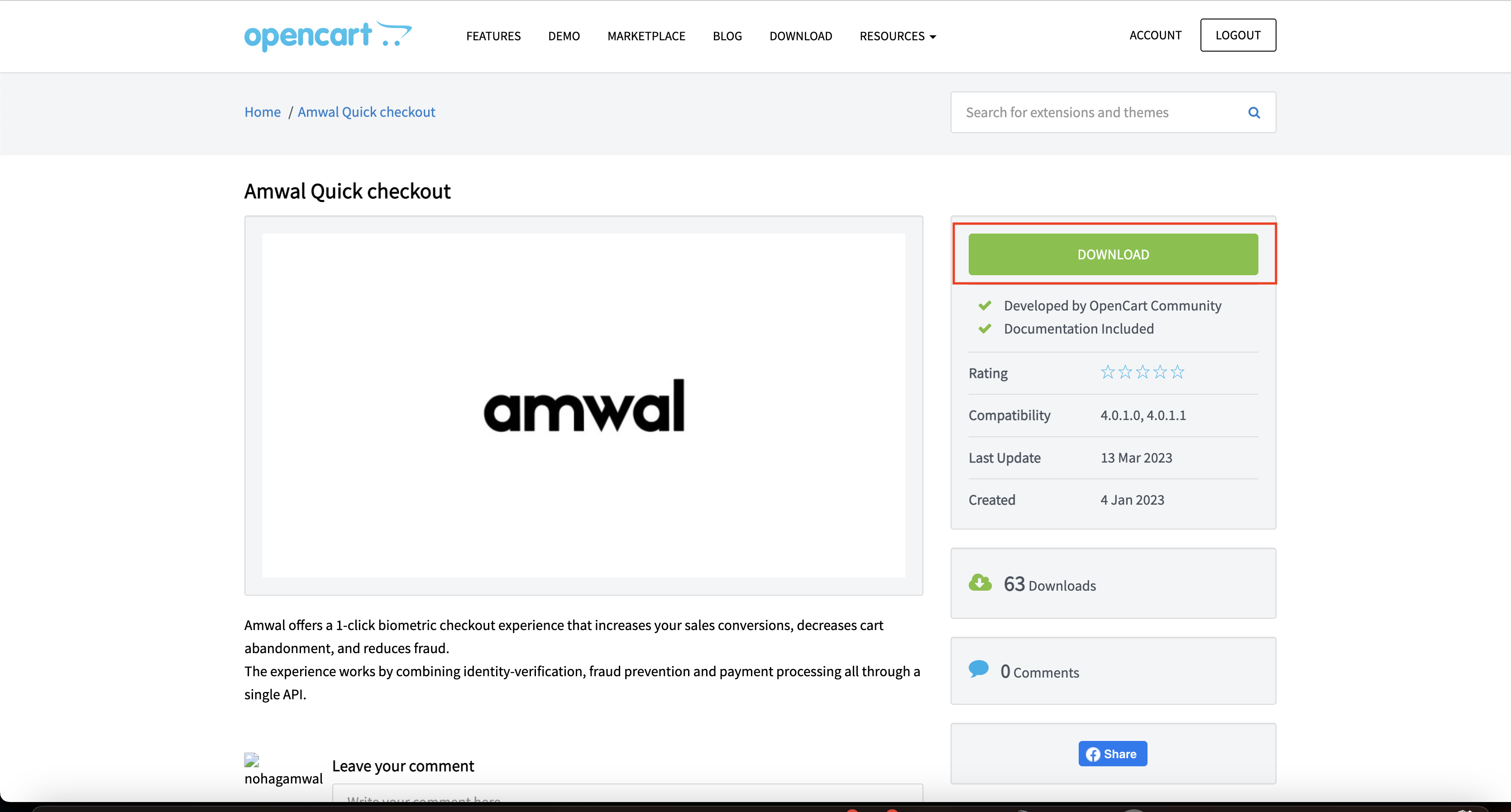
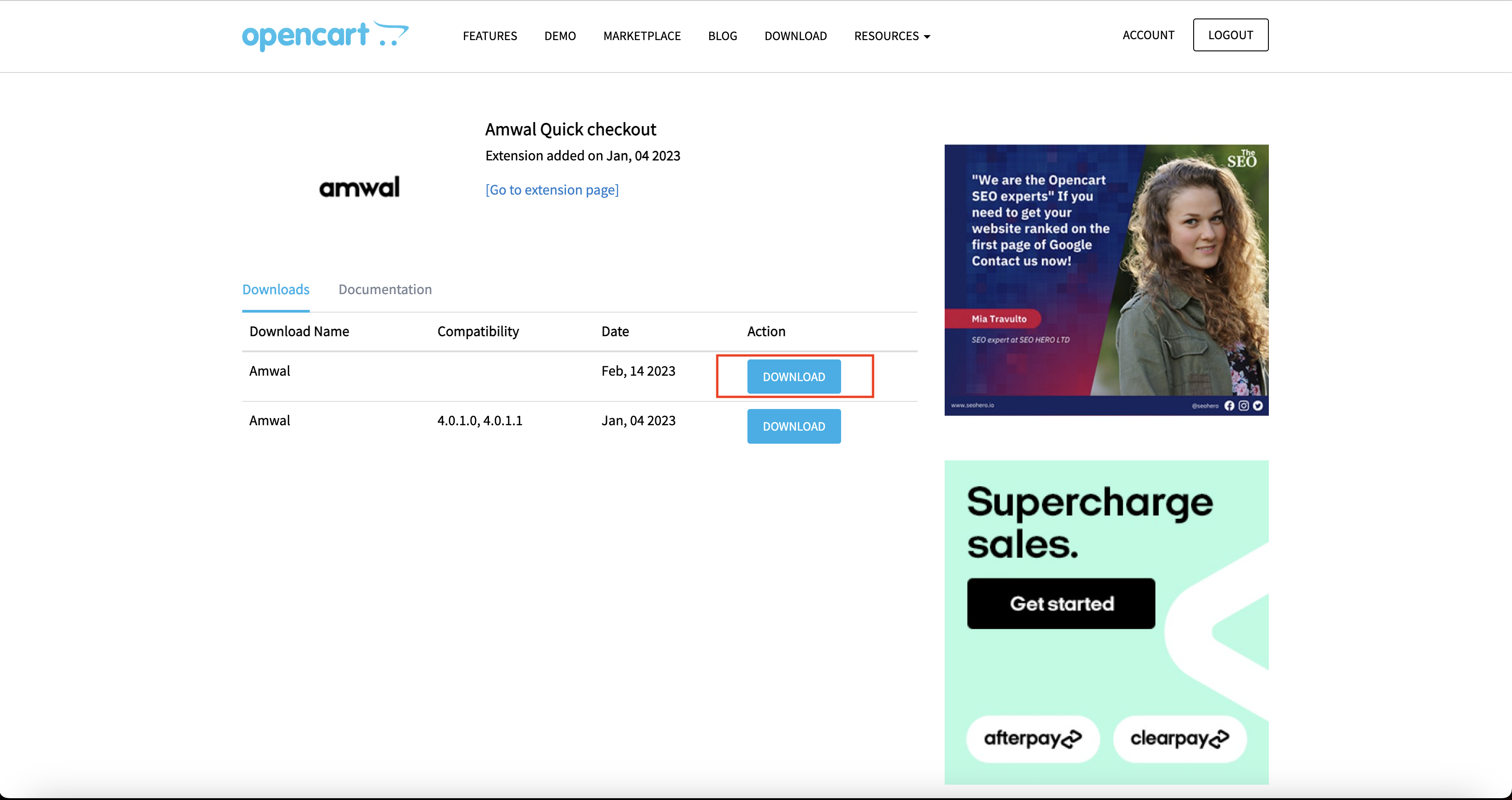
2. Install plugin
- Login to your store admin dashboard
- Navigate to Extensions > Installer
- Upload downloaded zip file, once done click on install
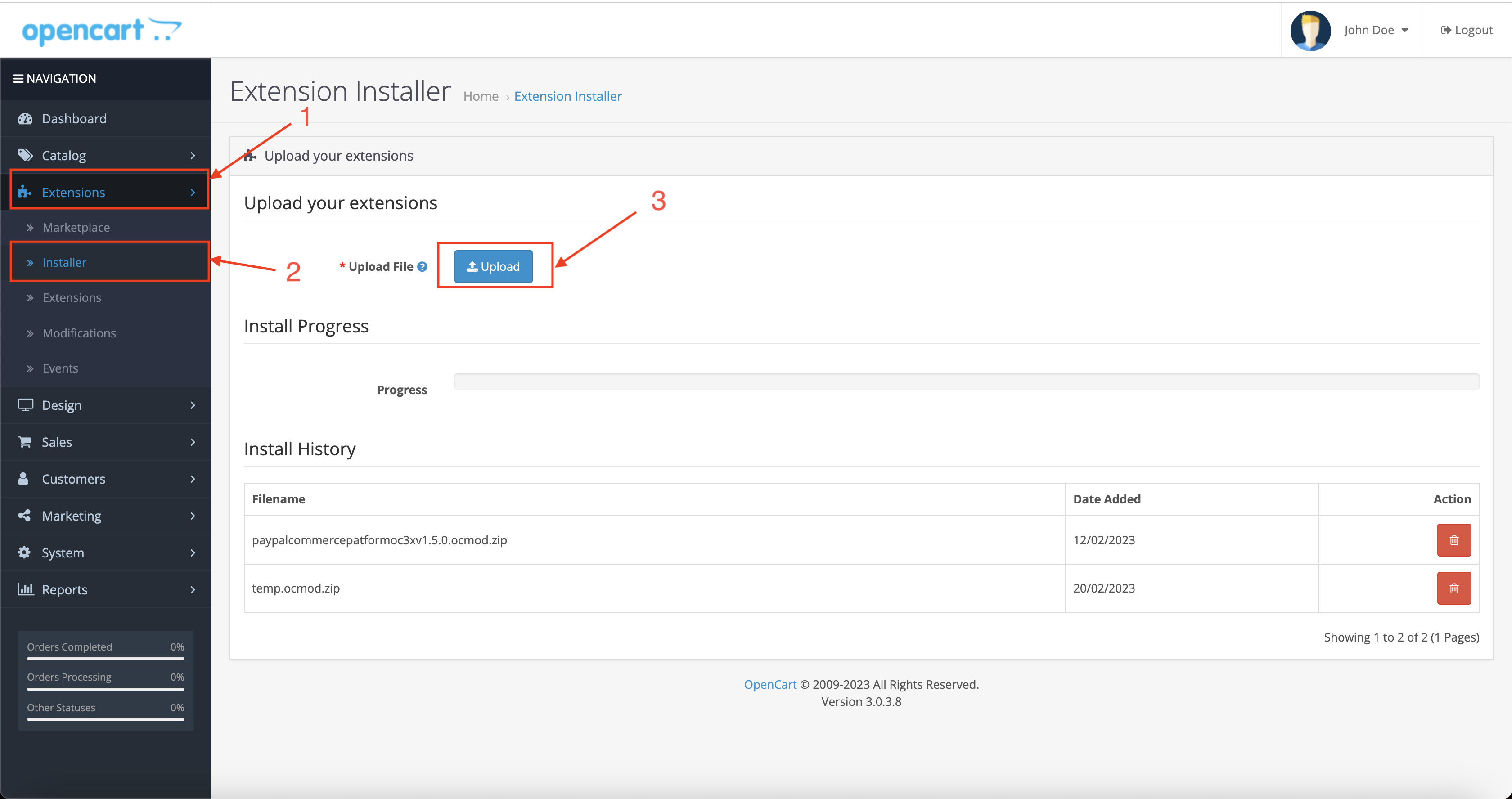
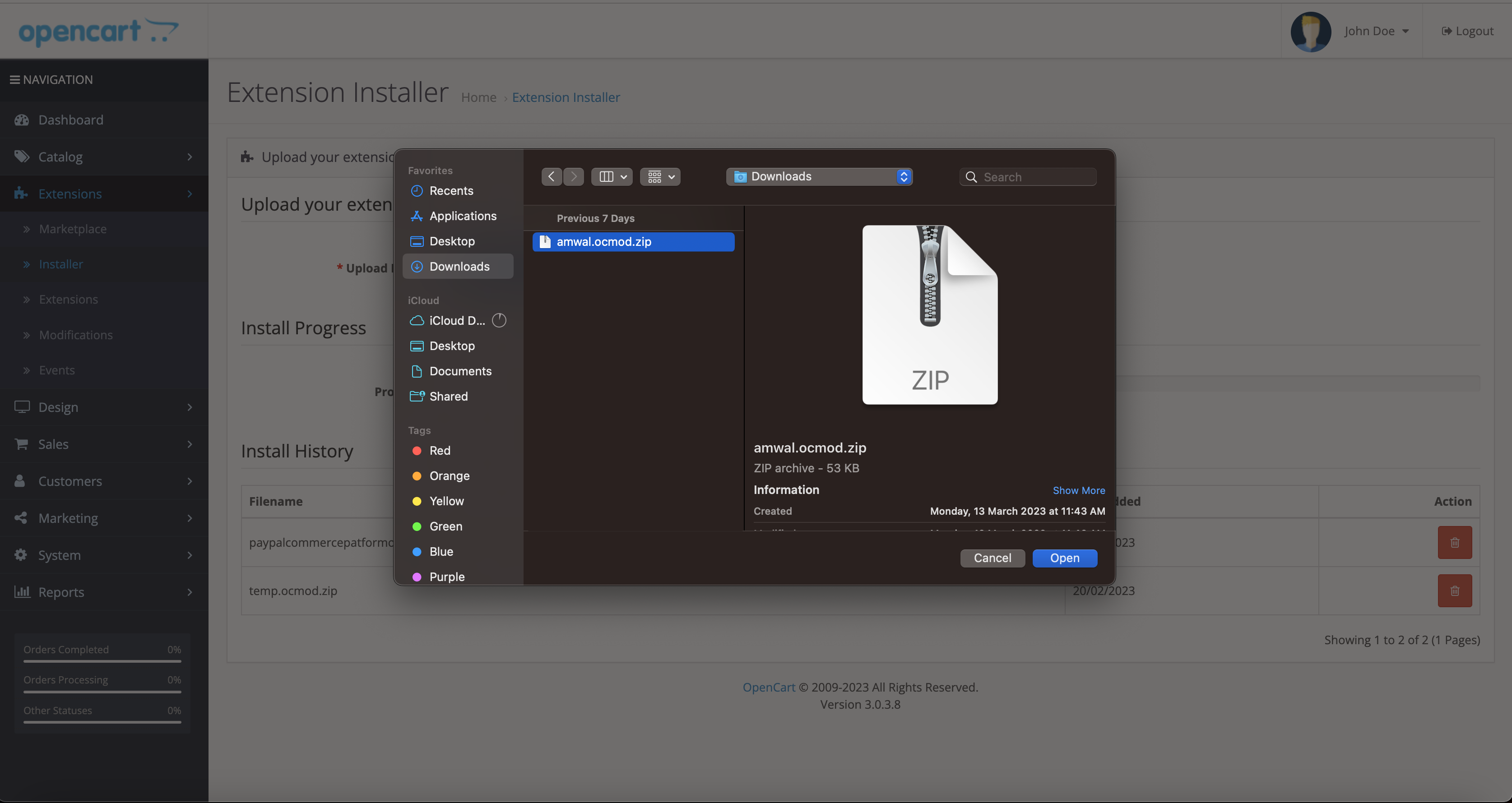
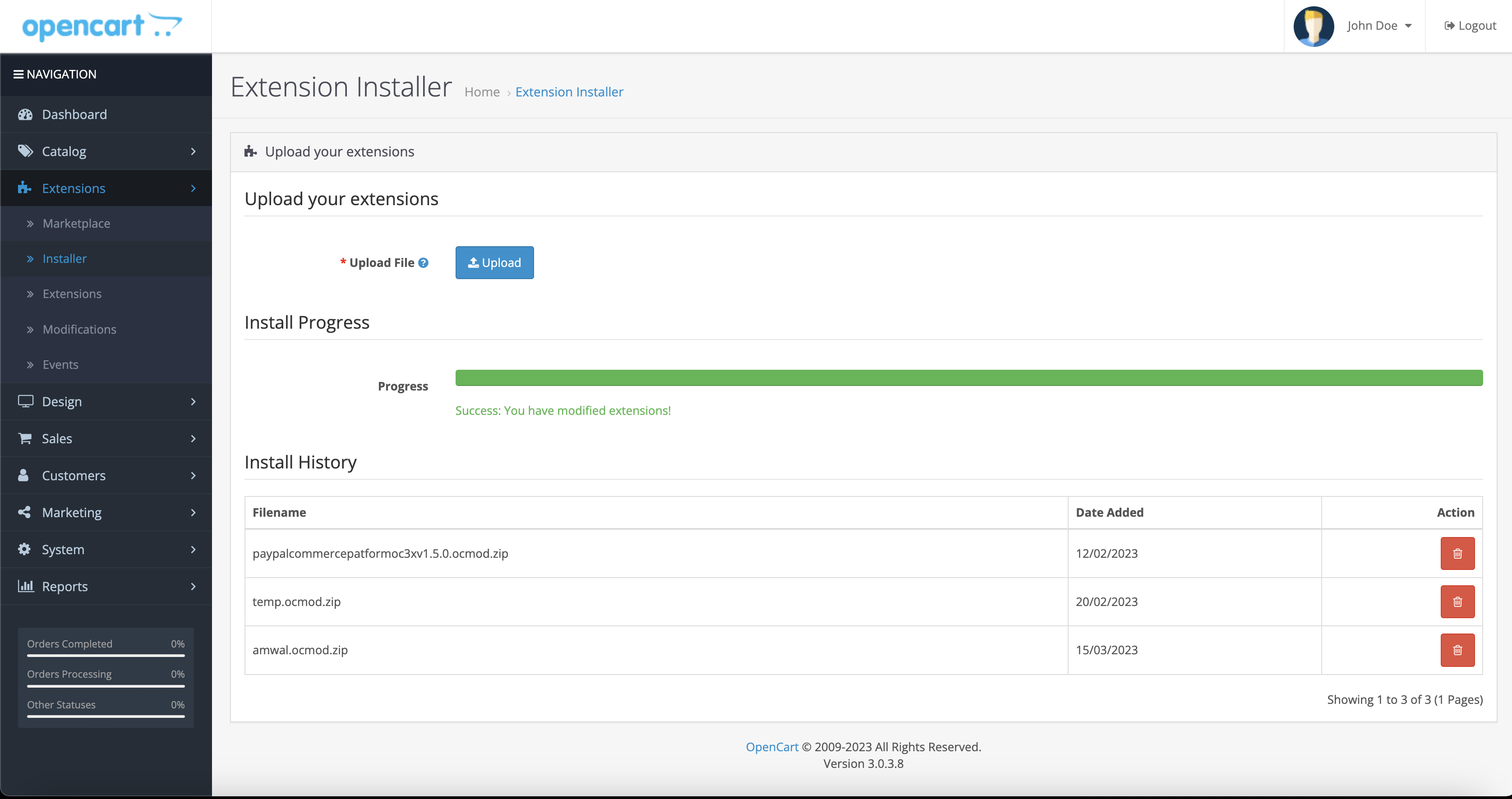
- Navigate to Extensions > Extensions
- Filter Installment and click on install next to
Amwal Checkout Button
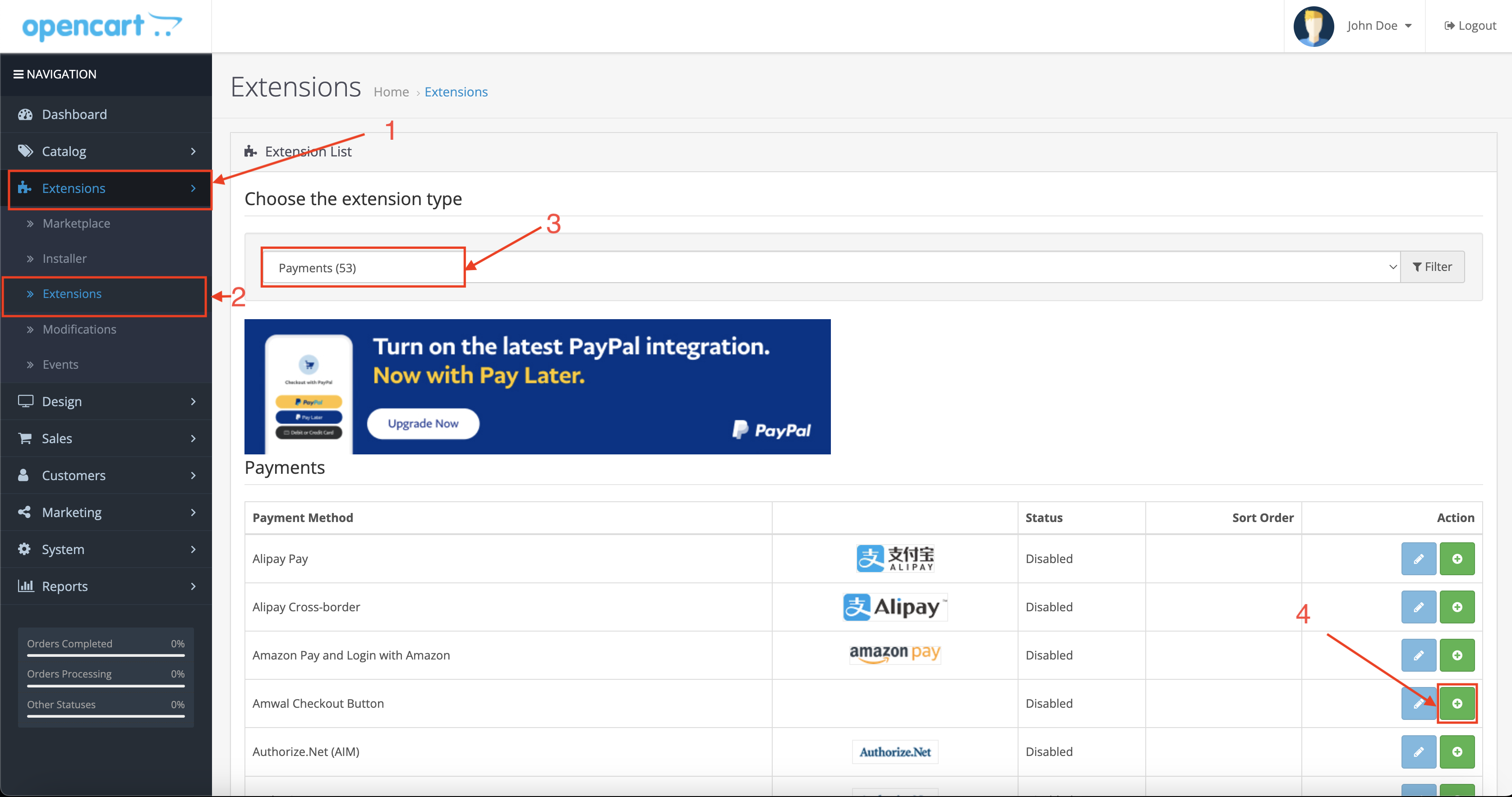
3. Configure button
- your merchant api key found here
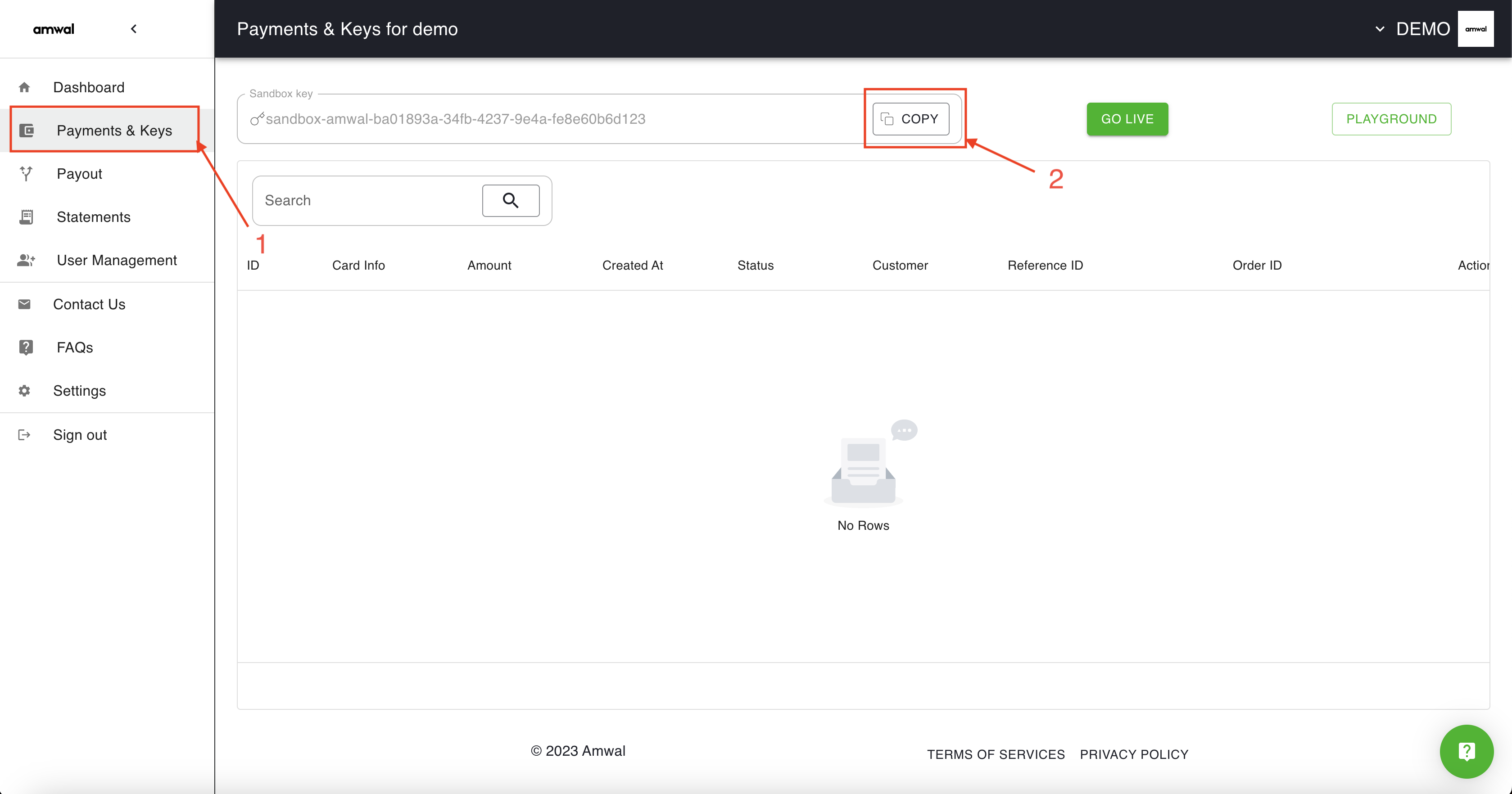
For production, copy production keys, for testing copy sandbox key
- Login to your store admin dashboard
- Navigate to Extensions > Extensions
- Filter Installment and click on edit next to
Amwal Checkout Button - In basic configuration add in your merchant api key found here
- Click save after enabling the button to present where/how you like
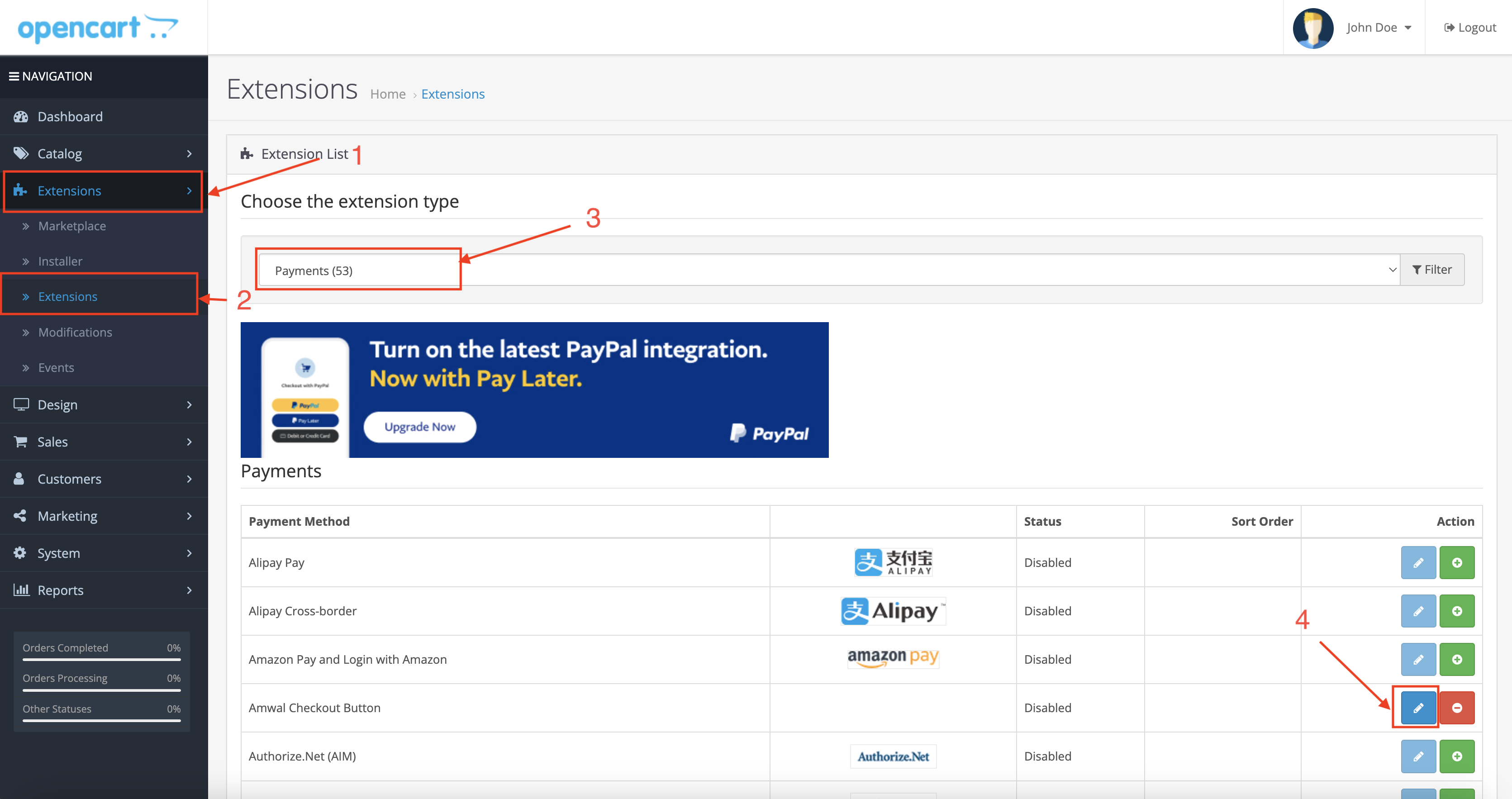
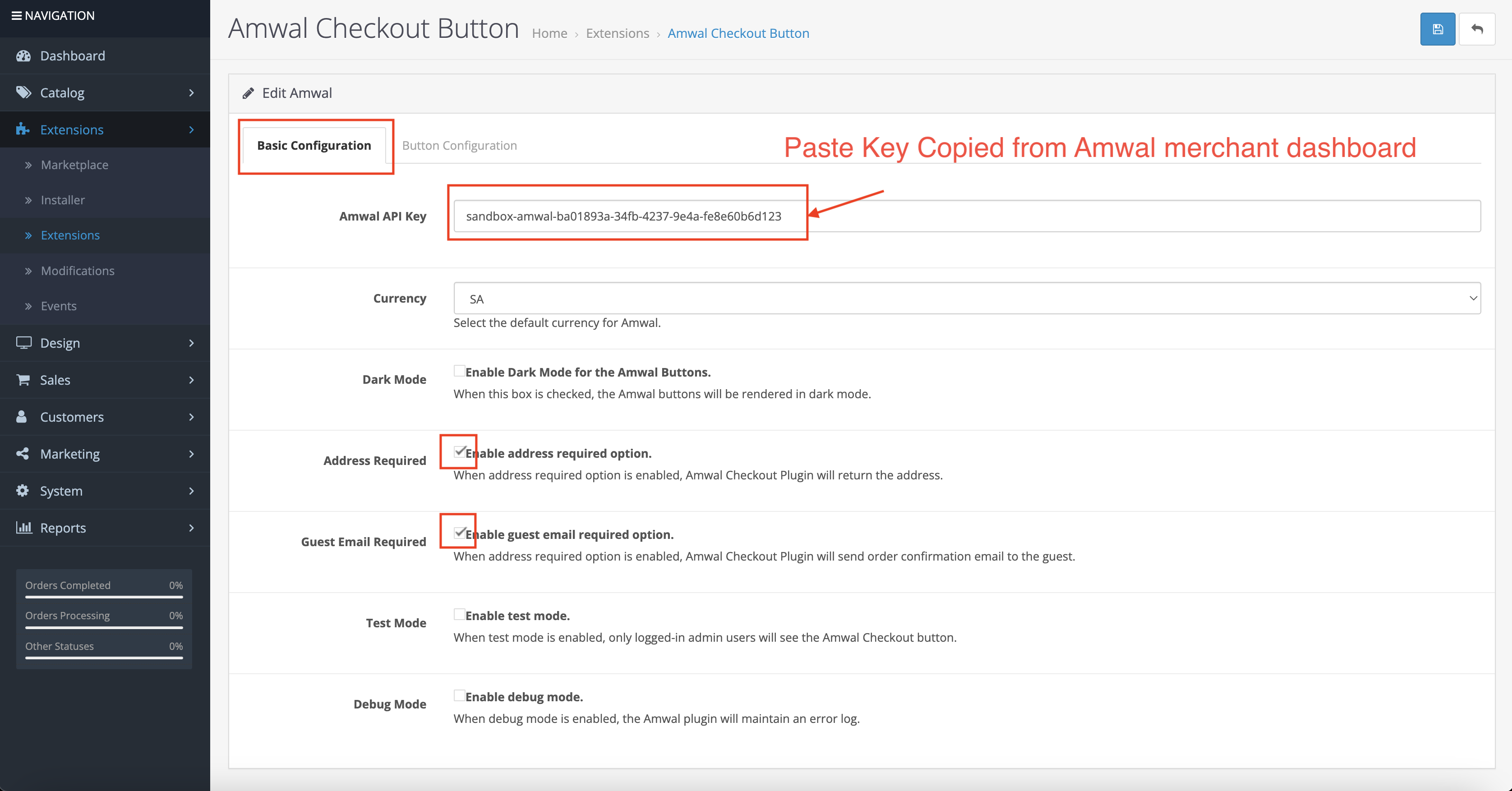
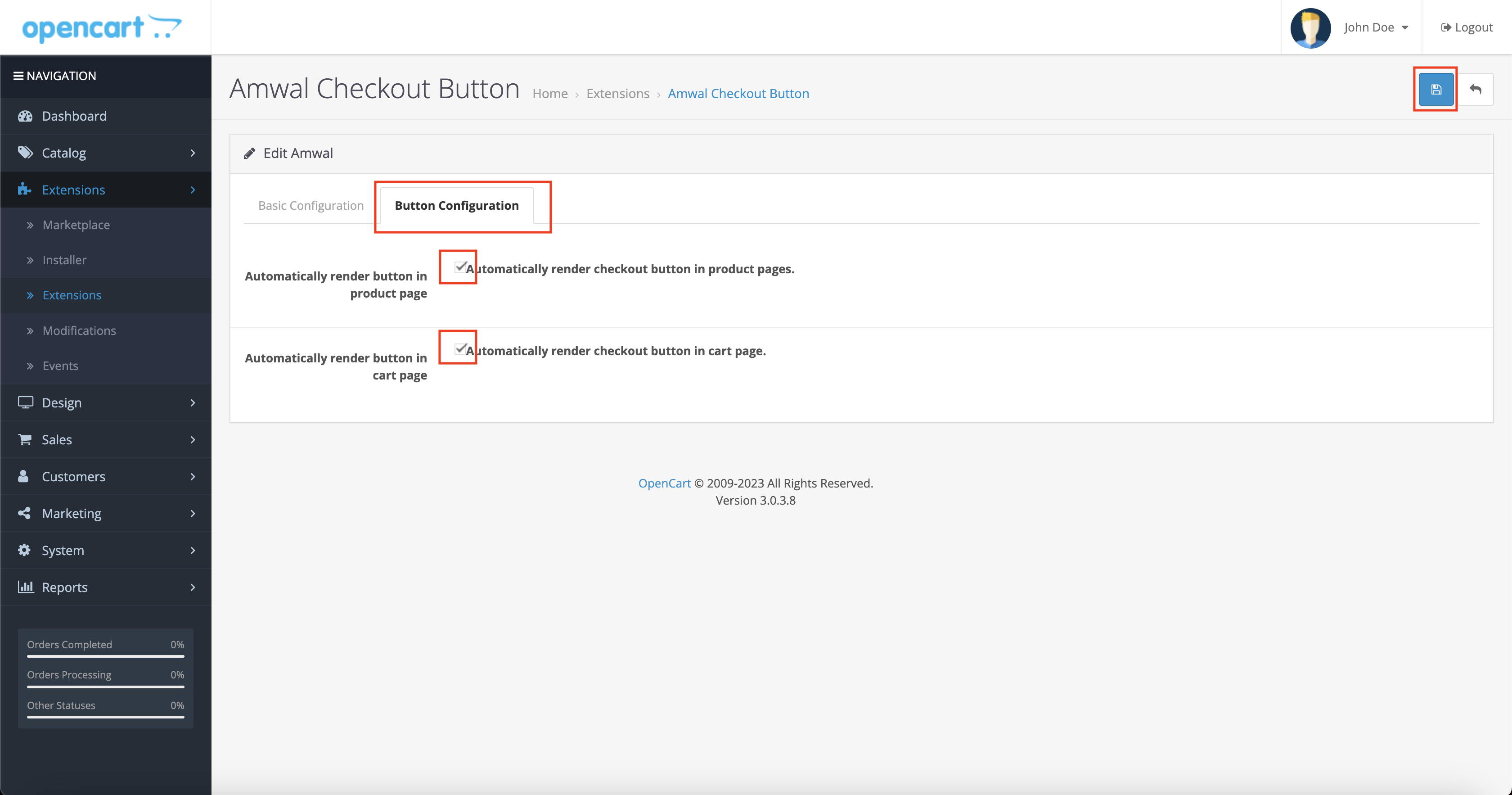
Note
If you're using a theme make sure you add Amwal Smart Button in the Layout (Product and Checkout)
Updated about 2 months ago