Welcome to the Amwal Payment Sessions API documentation. This guide will help you integrate payment processing capabilities into your application using our secure and flexible API.
Overview
The Payment Sessions API allows you to create and manage payment sessions with role-based access control. A payment session represents a transaction that your customer can complete through various payment methods supported by Amwal.
Example Repository and Demo
For a complete working example of the Amwal API integration:
- Example Repository: https://github.com/amwal-tech/exmaple
- Live Demo: https://example.amwal.tech/payment-api
The example repository demonstrates how to implement and customize the Amwal API.
Base URL
https://backend.sa.amwal.techAuthentication
All requests require the secret API key in the Authorization header, this key can be found in the merchant dashboard under the integration tab :
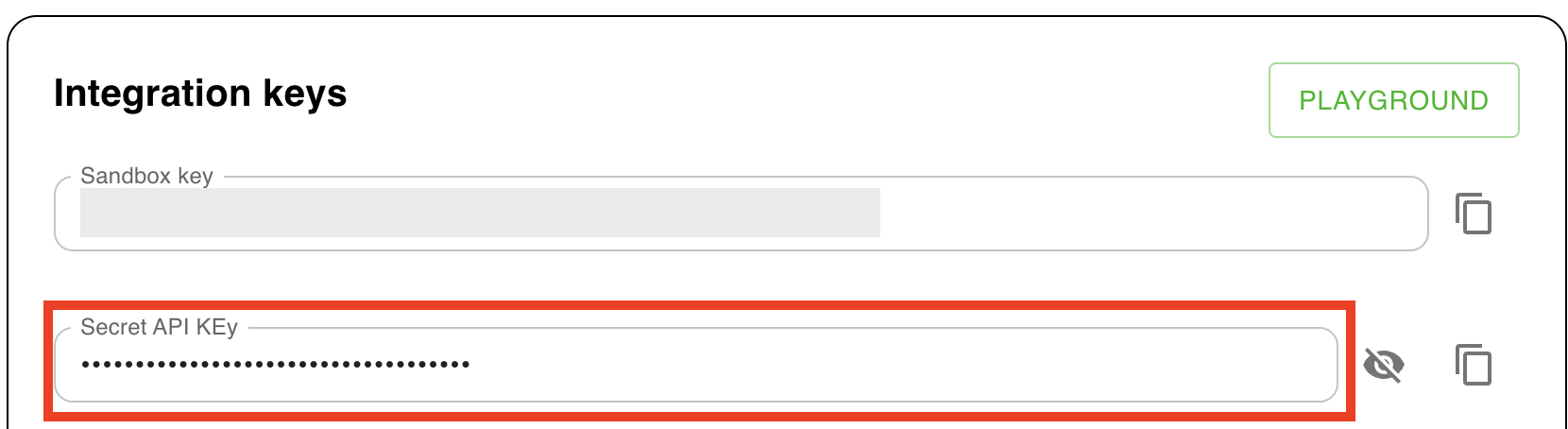
Authorization: YOUR_API_KEYWhat's Next
After integrating the Payment Sessions API:
- Explore the full API reference
- Test your integration thoroughly
- Contact support at [email protected] if you need assistance